I have been unhappy with the interim step in WordPress Reader for opening a blog post. Click on something in the post in Reader. You get a pop-up window that may or may not show much. Then, click on View Original at the top to finally get to see it. It is particularly tricky on an iPad. I don’t have a smart phone. That must be hard.
A while ago I was clicking on other buttons in the Reader window list and tried the one circled in this image. Presto! It went directly to the original of the post.
Could be everyone else in the world knows about this and I am just now finding it out. Wouldn’t surprise me. 🙂
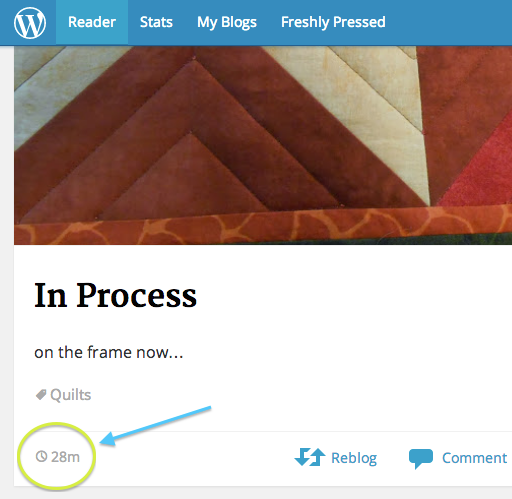

I didn’t know. 🙂
I did not know either, thanks for sharing!
I never use the reader, but it’s good to know.
I sometimes try to read blogs on my iPhone via the reader. It’s challenging. Sometimes images will take forever to load, I figure this might be because the images are very big. Or, videos won’t play — possibly the videos are too long. For a while, if I would receive a comment while writing or responding to a comment, the comment I would be writing would enter the void. The sound effect when that would happen would be the downbeat. It hasn’t happened recently, but I write comments on my phone in fear, but not quite as much as I fear my own death. On the fear-o-meter, it’s about a level 3 with death being an 11. I liked the way the reader worked last year before WP decided to fix something that wasn’t broken.
Exactly! If it aint broke, don’t fix it!
I can’t imagine trying to squeeze the blogosphere through the window of an iphone or other phone. It would be like this. The last thing visible is your asshole.
LOL
Hey, I watched the Academy Awards on my iPhone, so I guess that makes me a mega-asshole. I have yet to replace my TV that became obsolete last July when I quit cable. I thought my TV would still work with an antenna. I thought wrong.
We paid our last Dish bill last week. Cutting the thing down. Going with Roku and our antenna. It will be a lot cheaper.
Did you have to use a magnifying glass to watch?
No, it was actually a decent hi res picture. I took several screen shots that I passed onto my movie maniac buddy, Milton.
Headphones? Bluetoothed to your hifi system and giant speakers?
I suppose I could have used my iPhone headphones but I didn’t or maybe I did and forgot; Oscar night was so long ago now. My “hifi system” Jim — Shirley, you jest.
🙂 Good night.
Same to you and Melanie!
Reblogged this on Our View from Iowa and commented:
Handy dandy shortcut…
LOL! You taught ME something new today..I don’t know about anyone else, but Thanks!
Hey…it’s my job. I was teacher for my career. 🙂
LOLOLOL!
If the post shows “# more words” in Reader, clicking on that will get you to the full post without the useless preview screen (at least, this works on my Android phone and tablet).
Good to know. I guess I didn’t try that one.
Thanks.
Thanks for the shortcut. If it says nnn more words you can click on that also, but often it doesn’t have that even if there are more words. This will come in handy
I’m still ‘in-training’ to use this new shortcut. So far, so good.
Thanks…have an interesting day.
It’s been driving me wonkers as well…thanks for the tip!
It has been a big relief. Glad it helps you, too.
Thanks for sharing this wonderful tip. I’d pretty much quit using Reader because I’d been so frustrated with it.
You aren’t the only one to feel that way. Glad it helped.